After reading this tutorial, you'll learn the basic steps you need to follow to create your first Blogger blog. Here I have divided the whole process in to six simple steps so that any of you can follow it easily.
Step 1
First you need to have a Gmail account to access Blogger.com. This is because Blogger is owned by Google, so all you need is a Gmail account to access Blogger. If you already don't have a Gmail account, register here to create a new Gmail account.
Step 2
Next you should navigate to Blogger.com. To access Blogger you should enter the same email address and the password you used to sign up for your Gmail.
Step 3
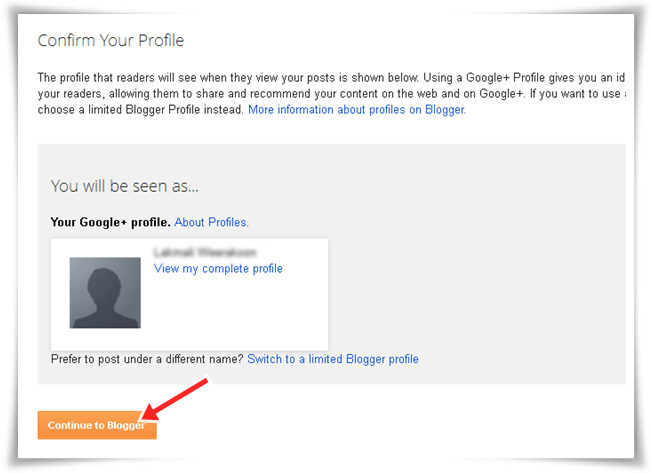
Step 4
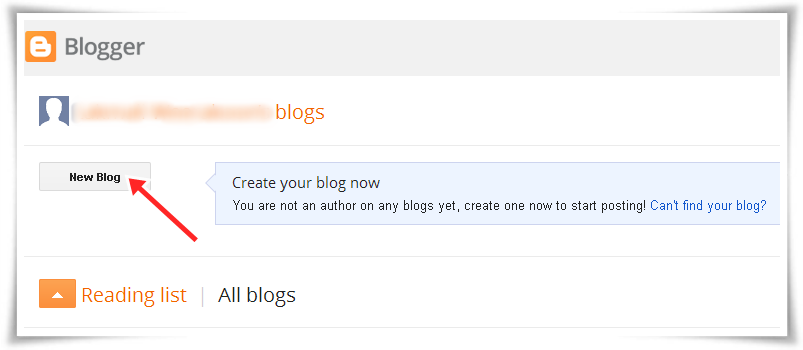
Once you have log into your Blogger account, you will see a page as shown above, which we call as blogger home page. Normally all our existing blogs are listed here. If you are a first time blogger, you will not see any blog titles in your home page. Click on the "New Blog" tab shown in the screen shot to start creating your first blog.
Step 5
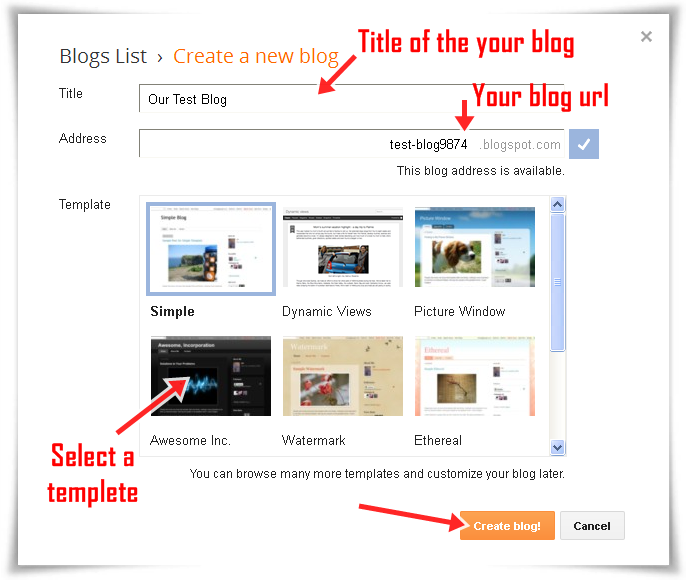
Then you will see a page as shown in the above screen shot, where you have to enter your blog title, address and also you need to select a template for your blog. Of course it is not a big deal to choose a title and an address to your blog, yet we thought of giving you some facts about Blog title and the address.
Blog title
Let's say you are going to create a blog about cooking recipes. So your blog title would be something like "My Favorite Cooking Recipes for You". Now the specialty of this blog title is that the title itself can describe what your blog is about. The advantage of this kind of blog title is that it gives a quick summery about the blog content at the first place.
On the other hand you can also chose a brand name title for your blog. Facebook is one such brand name title given to a site. Once Mark Zuckerberg created his site he didn't name his website as "My Social Media Site for You". Instead he named it as “Facebook”. Now every one of us simply talk about it by its brand name title.
Likewise the brand name title for your cooking recipe blog would be "CookRec". Just in case if your blog becomes famous, people would talk and memorize your site by its name. They would say to their neighbors "I made this chicken soup using a recipe on CookRec". Another one would say, "have you checked on CookRec? They have amazing recipes for salads".
So the advantages of picking up a brand name title are,
URL (uniform resource locator or in other words your website address)
The same theory applies when picking up a url. It should be short and simple. More importantly it should be chosen with a sense. Don't select something like in the above screen shot which is of no sense. If your blog title is CookRec, cookrec.blogspot.com will be a good choice for your url.
And also you can only use hyphens, letters and numbers within your url. You can always change your blog title and the template latter on, but you can't change your blog url. So choosing a good url at the beginning is important.
Let's say you are going to create a blog about cooking recipes. So your blog title would be something like "My Favorite Cooking Recipes for You". Now the specialty of this blog title is that the title itself can describe what your blog is about. The advantage of this kind of blog title is that it gives a quick summery about the blog content at the first place.
On the other hand you can also chose a brand name title for your blog. Facebook is one such brand name title given to a site. Once Mark Zuckerberg created his site he didn't name his website as "My Social Media Site for You". Instead he named it as “Facebook”. Now every one of us simply talk about it by its brand name title.
Likewise the brand name title for your cooking recipe blog would be "CookRec". Just in case if your blog becomes famous, people would talk and memorize your site by its name. They would say to their neighbors "I made this chicken soup using a recipe on CookRec". Another one would say, "have you checked on CookRec? They have amazing recipes for salads".
So the advantages of picking up a brand name title are,
- It's short and memorable for your blog readers.
- It's unique and simple.
- Most of all if your site becomes popular, you'll be known as the founder, the CEO of the cookrec.com :)
URL (uniform resource locator or in other words your website address)
The same theory applies when picking up a url. It should be short and simple. More importantly it should be chosen with a sense. Don't select something like in the above screen shot which is of no sense. If your blog title is CookRec, cookrec.blogspot.com will be a good choice for your url.
And also you can only use hyphens, letters and numbers within your url. You can always change your blog title and the template latter on, but you can't change your blog url. So choosing a good url at the beginning is important.
Step 6
Finally hit the “create blog” tab at the bottom of the page. Once you hit the tab you will be directed again to the Blogger home page where you can see your blog which has now been listed.
Congratulations!! Now you are a owner of a Blogger blog.
No comments:
Post a Comment