In our previous post I explained you about the six simple steps that you have to follow when creating a blog. In this post I’d like to give you an introduction to the Blogger dashboard.
Simply saying Blogger dashboard is the interface you see when you click on the title of your blog in the blogger home page. If you can remember, I mentioned about Blogger homepage in our previous post too. It is the page you see at the first place once you log in to your Blogger account. In the home page, all your existing blogs have been listed and by clicking a blog title of each blog you can go to the Blogger dashboard, in other words to the admin area of that selected blog.

Before explaining further about the blogger dashboard, first have a look on this video. This video will give you a quick overview about your Blogger dashboard. Most of the features of it have been explained in the video. So watch it carefully. You may have to watch the video several times to get familiar with it.
Shown below are some important features of the dashboard of your blog. There you can access all the function regarding to the chosen blog. For the sake of explanation we have numbered them. Now let’s look at them one by one.
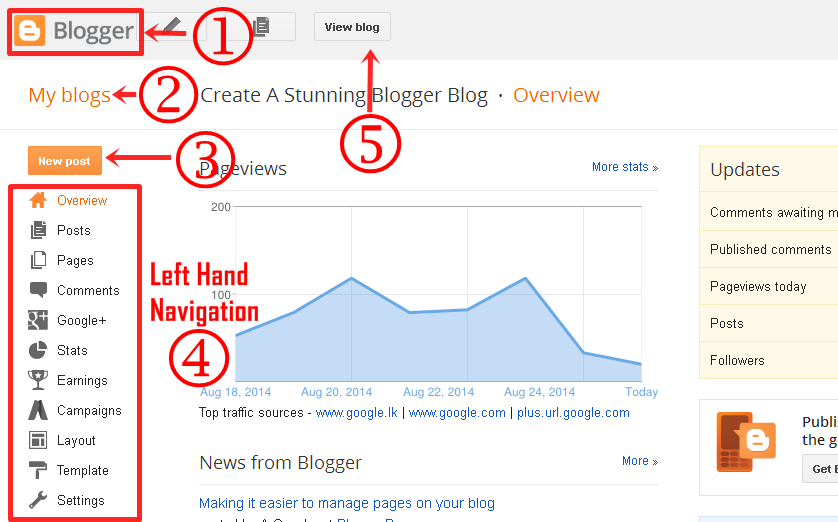
- If you click on the Blogger sticker on the top left corner of the page you'll be directed to the Blogger home page, where you can access all your existing blogs.
- "My blogs" link has the same function. It'll direct you to the blogger homepage.
- If you click on the “New post” button you'll go to the post editor where you create blog posts. We are planning to learn about it in next tutorial.
- From left hand navigation you can jump to any section of your chosen blog.
- You can watch you blog by clickingon the “View blog” button. This is not a preview of your blog. This is how exactly you see your blog as a reader.
Hope now you have kind of a good understanding about how to play with your blogger dashboard. That’s it for today. Happy blogging.
No comments:
Post a Comment